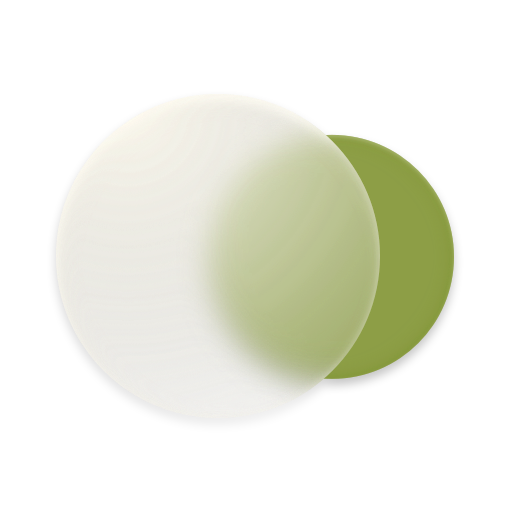PasteNow is a powerful, native clipboard management tool for macOS and iOS that elevates the capabilities of copy & paste. Utilizing iCloud sync, it keeps your clipboard history accessible across devices. Designed for speed, privacy, and efficiency, PasteNow supports organizing items through customizable views and smart filters, offering seamless keyboard control and quick access to your most needed content.
Key Features
- Cross-device iCloud sync – Sync clipboard histories securely across macOS and iOS devices via iCloud.
- Smart Lists and multiple view modes – Automatically filter and organize clipboard entries using smart lists; choose between clean list, rich list (for code snippets), or grid view for multimedia content.
- Full keyboard control & shortcuts – Access, search, and paste clipboard items using custom shortcuts; the interface adapts to quick keyboard-driven workflows.
- Drag-and-drop support – Easily collect and insert clipboard content via drag-and-drop for intuitive usage.
- Preview & editing – Quickly preview using spacebar and edit entries via context menu before pasting.
- Exclusion rules – Define rules to ignore clipboard content from specific apps or based on other conditions, filtering what gets saved.
Why Use PasteNow?
PasteNow addresses the limitations of the default clipboard by maintaining extensive history, enabling quick access, and enhancing productivity—especially for tasks involving text, snippets, images, or code. Users appreciate how it handles complex workflows, such as capturing HEX codes and snippets, and praised its intuitive organization and time-saving capabilities.